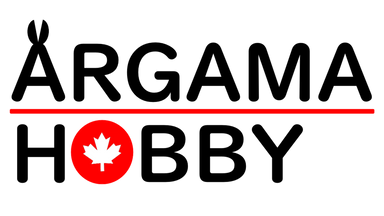Mr.Color CS583 - Color Modulation Set - German Gray Version
The actual figure will look three dimensional because of the shading as light falls on it, but if nothing is done after painting, the figure can give a sort of flat impression, has little presence and becomes dreary. The technique used to emphasize the stereoscopic effect by changing the tone of even just one color is called "Color Modulation". In some cases where you have a small piece such as a model, it is not easy to see the change just by changing the color of each surface. So gradation painting is used to emphasize the stereoscopic effect.
Usage example of CS582 Dark Yellow VER.
STEP 1 Spray shadow (CMC06) in deeply recessed parts or around legs, and then paint overall with base color (Dark Yellow (C39)). At this time, if you repaint in such a manner as not to paint over the deep parts sprayed beforehand so that the shadow of those parts can be seen feathering through, it will give a good accent.
STEP2 After giving an overall coat using base color, let's start "Color Modulation" Use Highlight 1 (CMC04) in such a manner as to leave a reasonable amount of base color showing, and when painting try to avoid having panels painted with Highlight next to each other.
STEP3 Add high tones using Highlight 2 (CMC05) to increase contrast. The areas painted should be smaller than the areas painted with Highlight 1 earlier on. When sufficient contrast is obtained with Highlight 1, it is possible to use Highlight 2 to paint bolt heads, small hatches or projecting components using a brush as accents.
STEP4 Lastly, try to tighten up the overall impression if it becomes blurred with white spots from Highlight painting. Use Shadow (CMC06) to paint recessed areas (deep parts) to Highlight. If Shadow is sprayed on too heavily, the contrast between bright parts and dark parts tends to be extreme, so dilute the paint to make it a little weak, then paint on little by little while observing the results and avoid fixing the color with just one coat.